Google recently announced eight new top-level domains (TLDs), including . dad, . esq, . prof, . phd, . nexus, . foo, . zip, and . mov. While most of these new TLDs are relatively innocuous, two of them – . zip and . mov – have raised concerns among cybersecurity experts.

The reason for the concern is that . zip and . mov are also file extensions that are commonly used for storing compressed files and video files, respectively. This means that it is possible for threat actors to register websites under these TLDs that look like legitimate file downloads. For example, a threat actor could register a website called “my-important-taxes.zip” and then send a phishing email that appears to be from the user’s bank, asking them to download the file. If the user clicks on the link in the email, they will be taken to the malicious website and tricked into downloading malware or revealing their personal information.
Google has acknowledged the security risks associated with these new TLDs and has said that it is working to mitigate them. However, it is important for users to be aware of the potential dangers and to take steps to protect themselves. Here are a few tips for staying safe:
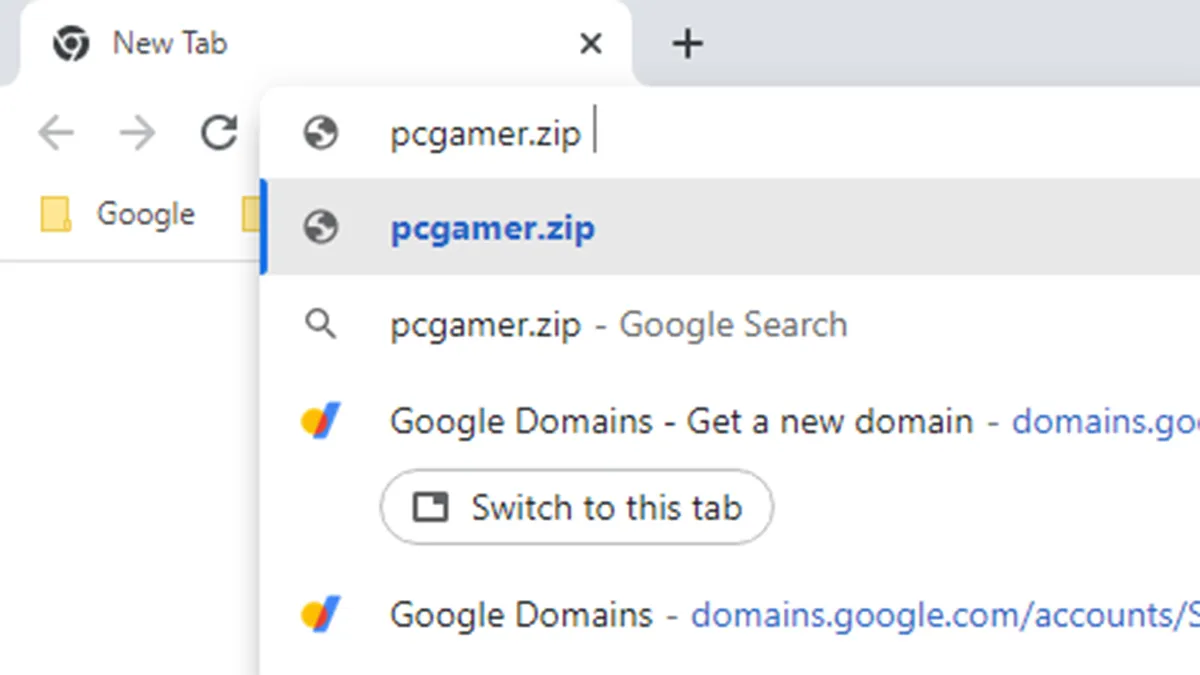
- Be careful about clicking on links in emails or on websites. If you are not sure if a link is legitimate, hover your mouse over it to see the full URL. If the URL looks suspicious, do not click on it.
- Use a security solution that includes phishing protection. A good security solution will scan emails and websites for malicious content and warn you before you click on a link or download a file.
- Keep your software up to date. Software updates often include security patches that can help to protect you from malware and other threats.
By following these tips, you can help to protect yourself from the security risks posed by Google’s new TLDs.
In addition to the tips above, here are some other things you can do to protect yourself from phishing and malware attacks:
- Be careful about what information you share online. Don’t share your personal information, such as your Social Security number or credit card number, with anyone you don’t know and trust.
- Use strong passwords and change them regularly. A strong password is at least 12 characters long and includes a mix of upper and lowercase letters, numbers, and symbols.
- Keep your software up to date. Software updates often include security patches that can help to protect you from malware and other threats.
- Be aware of the latest threats. Stay up-to-date on the latest phishing and malware threats so you can spot them before they can harm you.
By following these tips, you can help to protect yourself from phishing and malware attacks.
What Can Google Do to Mitigate the Risks?
Google is aware of the security risks posed by its new TLDs and is working to mitigate them. Here are a few steps that Google is taking:
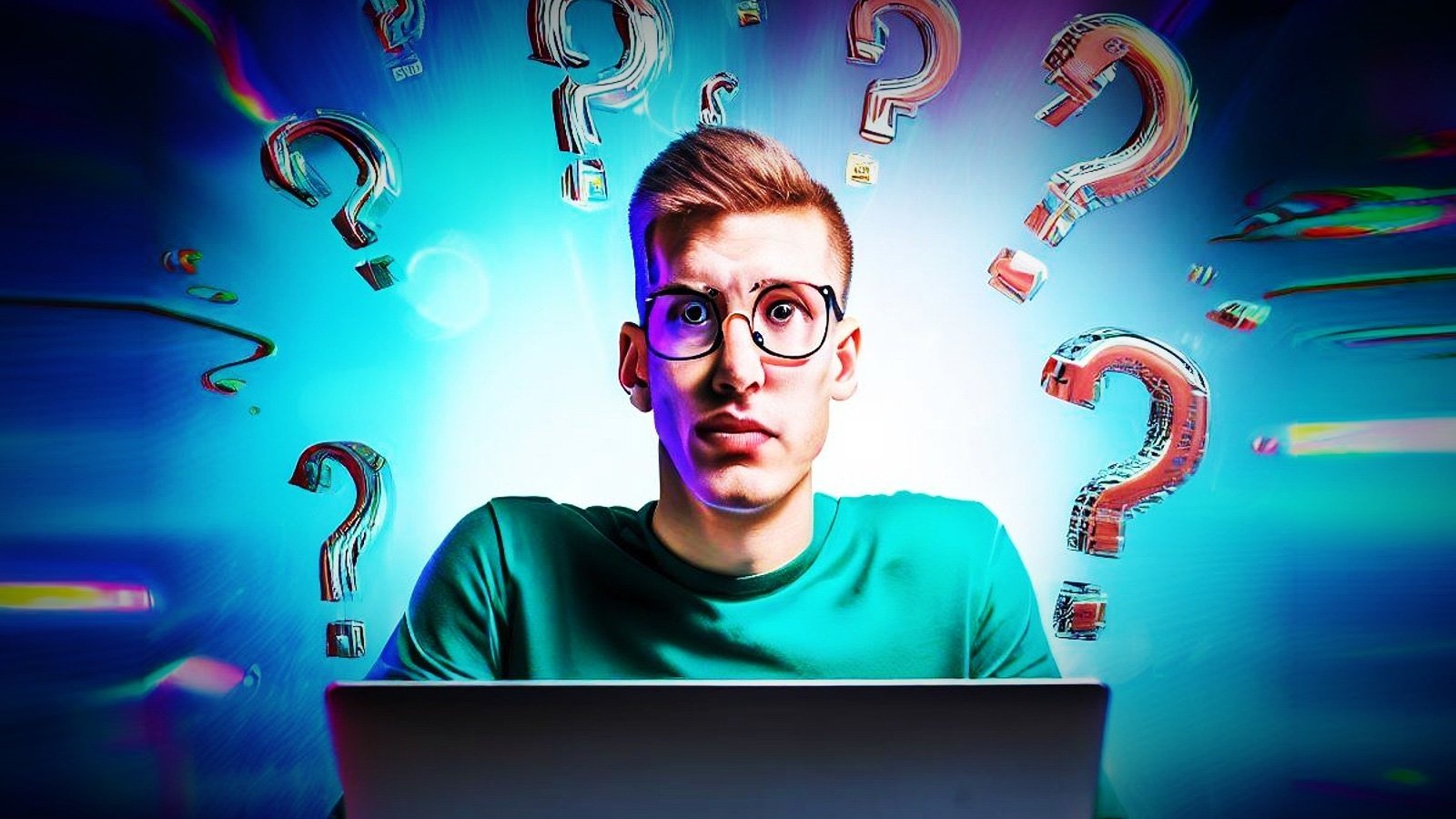
- Educating users. Google is working to educate users about the security risks posed by its new TLDs. Google is providing information about the risks on its website and in its security blog.
- Working with security companies. Google is working with security companies to develop solutions to mitigate the risks posed by its new TLDs. Google is also working with security companies to improve its own security measures.
- Monitoring the situation. Google is monitoring the situation closely to identify new threats and to develop new mitigation strategies.
Google is committed to providing a safe and secure online experience for its users. Google is taking steps to mitigate the risks posed by its new TLDs and is working to educate users about the risks. By following the tips above, you can help to protect yourself from phishing and malware attacks.
- Apple’s “Let Loose” Event: A Spectacle of Innovation with New iPad Air, iPad Pro, and Magic Keyboard
- Summers 2024: Beat the Summer heat with these top AC deals on Amazon and Flipkart
- Top Laptop Deals to Grab During the Amazon Summer Sale and Flipkart Big Saving Days 2024!
- Unraveling the Best Smartphone Deals for the 2024 Summer Sale both in Amazon & Flipkart
- Get Ready for Big Savings: Google Pixel 8, Nothing Phone 2, and Pixel 7a Prices Slashed for Flipkart Sale

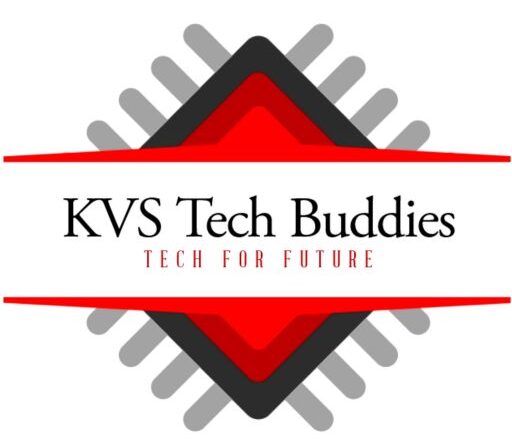




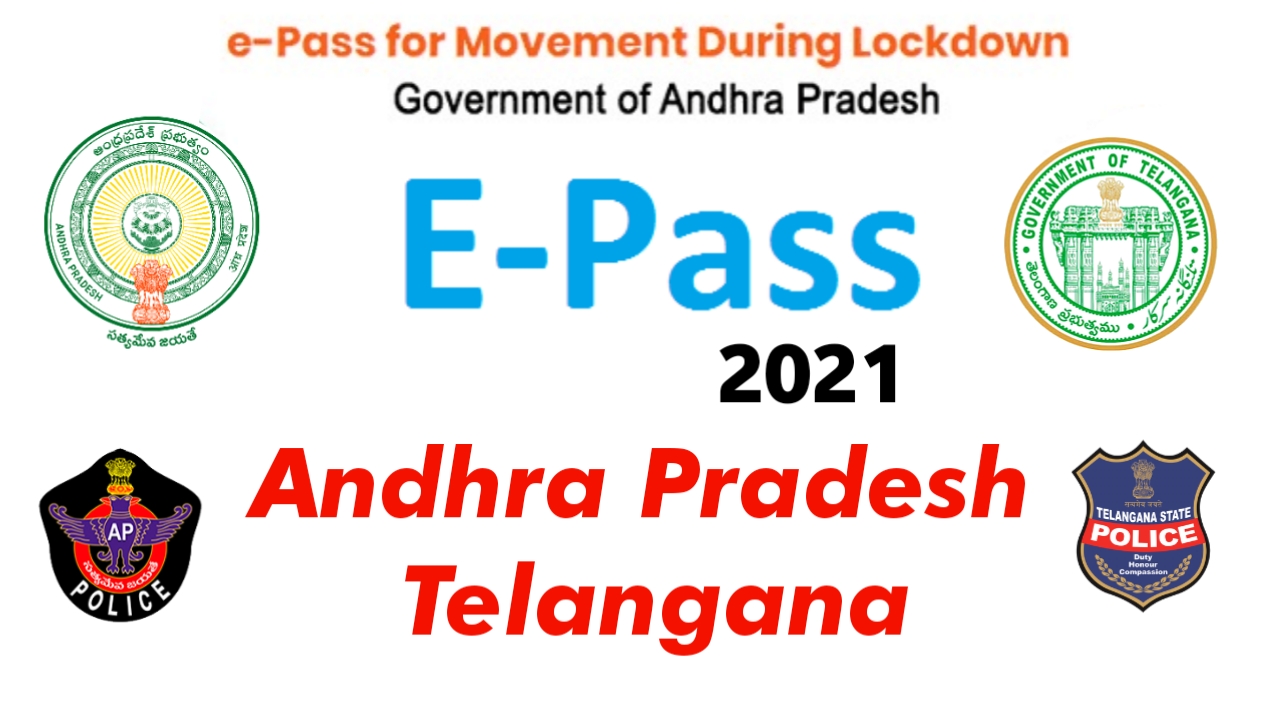

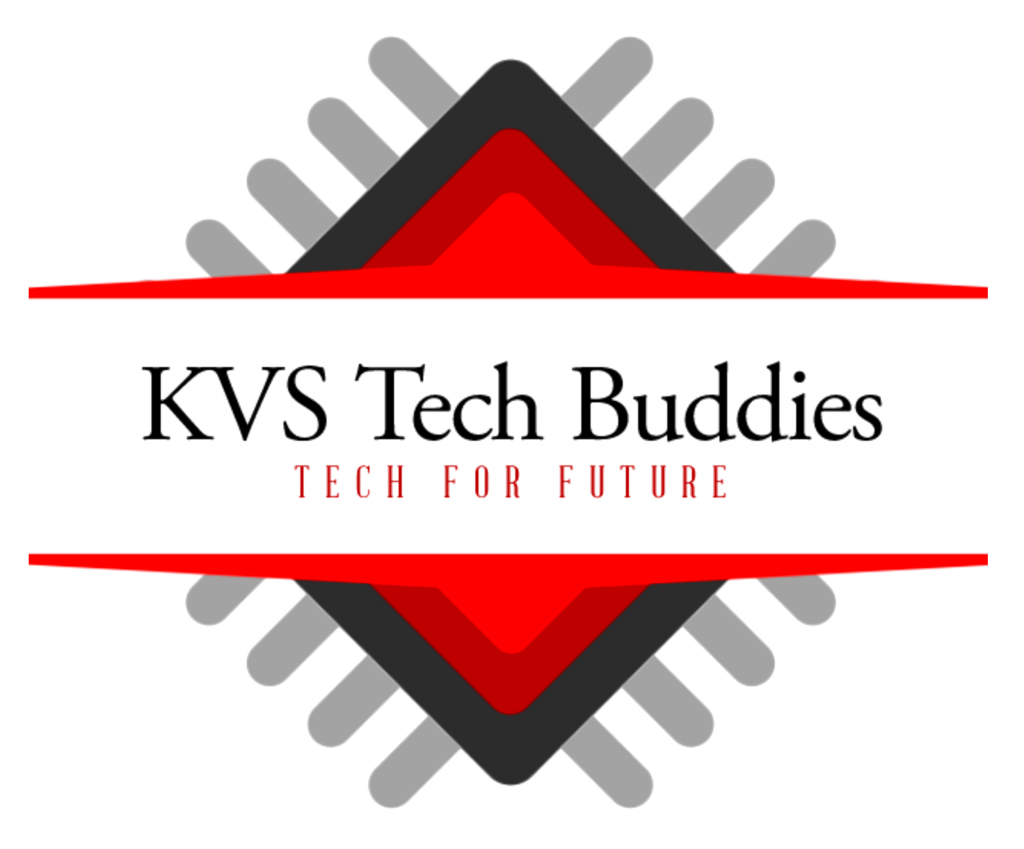

3 thoughts on “Some of Google’s new domain names may pose a significant security threat.”
Купить полипропиленовые трубы для газа – только у нас вы найдете качественную продукцию. по самым низким ценам!
труба пнд 600
труба пнд 110 – http://pnd-truba-sdr-17.ru/
http://www.google.gl/url?q=http://pnd-truba-sdr-17.ru
Труба газовая пнд 32 мм цена – у нас большой выбор фитингов для труб ПНД ПЭ любых размеров и диаметров. 3be584_
Hello,
Our company, RatingsKing, specializes in posting 5-star testimonials on all major review sites.
Positive reviews are vital for your success. They build trust, boost sales, and differentiate you from competitors. Positive reviews validate your products/services, earning the trust of potential customers.
Just go on our website and choose the package that best fits your needs at https://ratingsking.com/packages.php
Our packages start from $49/month.
Depending on your package you will have a number of positive reviews that we will do for you. You will have reports monthly with the work that has been done in your account.
Homepage – KVS Tech Buddies
–
Ищите подходящую площадку для покупки товаров? Тогда стоит рассмотреть сайт Kraken https://xn--2ra-7ua.cc
, который является самой крупной площадкой в странах СНГ. Здесь ежедневно покупают десятки тысяч товаров. И каждый сможет найти что-то на свой вкус. Продавцы на сайте имеются из любой точки СНГ, во всех городах, как крупных, так и небольших, независимо от страны. Потому Кракен магазин становится лучшим решением для многих пользователей. А мы предлагаем перейти на него по активной ссылке Kraken – . Здесь вы получите возможность быстро и безопасно покупать товары, или можете начать продавать свои, поскольку площадка работает в качестве посредника в формате доски объявлений, или Маркетплейса.
кракен сайт
кракен онион