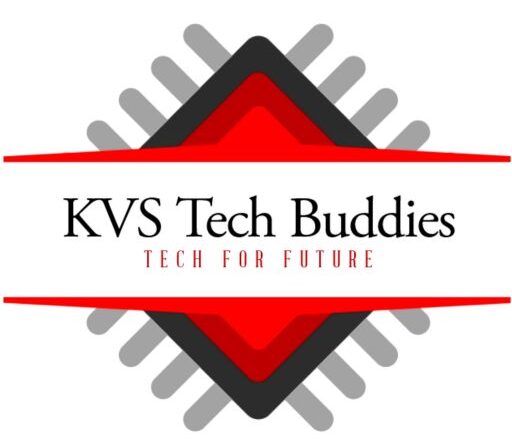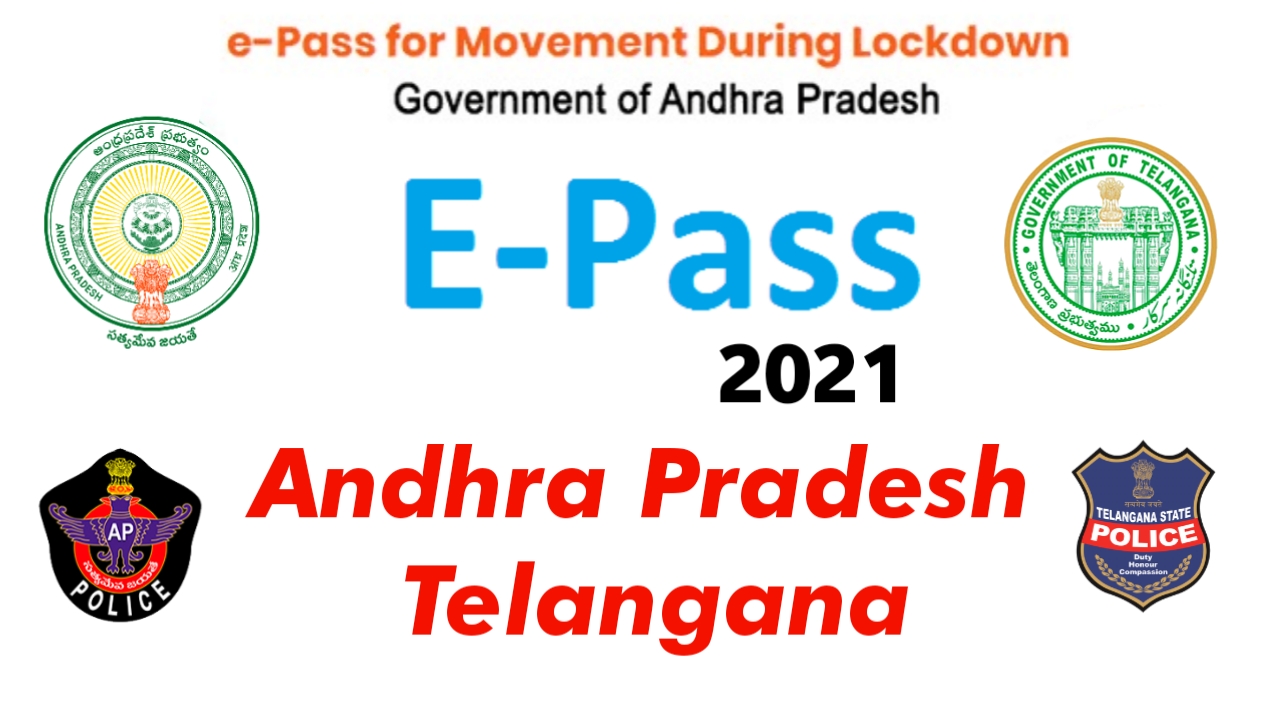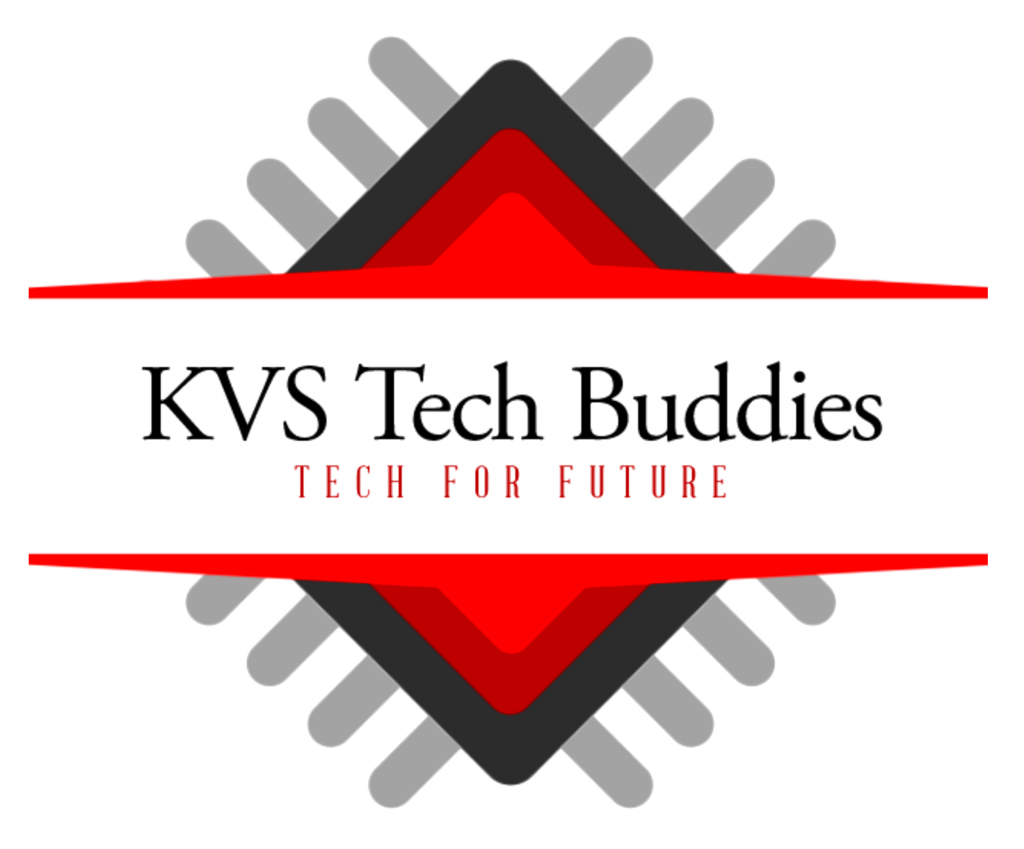In a move to protect user privacy, Brave Browser has announced that it will be cracking down on websites that attempt to fingerprint visitors by scanning their open Internet ports. This practice, known as port scanning, can be used to identify a user’s device and operating system, even if they are not using cookies.
Brave’s new security feature will block websites from accessing local resources, which is how port scanning is typically done. This means that websites will no longer be able to see which ports are open on a user’s device, making it more difficult for them to fingerprint visitors.
The port scanning crackdown is just one of the many privacy-focused features that Brave offers. The browser also blocks trackers, ads, and cryptocurrency mining scripts. Additionally, Brave allows users to earn BAT tokens for viewing privacy-preserving ads.
Brave’s decision to crack down on port scanning is a welcome move for privacy advocates. Port scanning is a powerful tool that can be used to track users, and it is often used by advertisers and other third-party companies. By blocking port scanning, Brave is making it more difficult for these companies to track users without their knowledge or consent.
If you are concerned about your privacy, you should consider using Brave Browser. The browser offers a number of features that can help you protect your privacy, including the new port scanning crackdown.
How to stop port scanning attacks
In addition to using Brave Browser, there are a few other things you can do to stop port scanning attacks. These include:
- Using a strong firewall. A firewall can prevent unauthorized access to your computer.
- Keeping your software up to date. Software updates often include security patches that can help protect your computer from port scanning attacks.
- Being careful about what websites you visit. Some websites may try to scan your ports without your knowledge.
By following these tips, you can help protect yourself from port scanning attacks.
Conclusion
Brave Browser’s decision to crack down on port scanning is a positive step for privacy. The browser’s other privacy-focused features make it a good choice for users who are concerned about their online privacy. If you are looking for a browser that will protect your privacy, Brave is a good option.
- Apple’s “Let Loose” Event: A Spectacle of Innovation with New iPad Air, iPad Pro, and Magic Keyboard
- Summers 2024: Beat the Summer heat with these top AC deals on Amazon and Flipkart
- Top Laptop Deals to Grab During the Amazon Summer Sale and Flipkart Big Saving Days 2024!
- Unraveling the Best Smartphone Deals for the 2024 Summer Sale both in Amazon & Flipkart
- Get Ready for Big Savings: Google Pixel 8, Nothing Phone 2, and Pixel 7a Prices Slashed for Flipkart Sale