Before opting for these services, a customer is required to be registered. Ensure, to have your current mobile phone number linked to your SBI account for seamless WhatsApp banking.
You can check your account balance and mini statement at the State Bank of India (SBI) through WhatsApp now. SBI has announced that it is now on WhatsApp and encourages customers to avail of these services. Not just that, SBI is also offering WhatsApp services on their credit cards where the customer can get important updates regarding their card through the messaging app. However, before opting for these services, a customer is required to be registered. Ensure, to have your current mobile phone number linked to your SBI account for seamless WhatsApp banking.
SBI through its Twitter account said, “Your bank is now on WhatsApp. Get to know your Account Balance and view Mini Statement on the go.”
Also Read – Nothing Phone (1) launched: Top specs, features, India price, and everything else to know
To opt for the service through SBI WhatsApp Banking, the account holder must first register themselves.
For registering, the account holder should send an SMS to 7208933148 with the text ‘WAREG’ and your account number with a space between them. It needs to be noted that you must send the SMS through your registered mobile number with the SBI account. After completing the registration process, you will receive a message from SBI’s number 90226 90226 on your WhatsApp number.
You can simply send a ‘Hi SBI’ to 90226 90226 or respond to the WhatsApp message you just got and follow the instructions to avail of SBI services.
A bank account holder can enjoy services like account balance, mini statement, and de-register from WhatsApp banking.
Your bank is now on WhatsApp. Get to know your Account Balance and view Mini Statement on the go.#WhatsAppBanking #SBI #WhatsApp #AmritMahotsav #BhimSBIPay pic.twitter.com/5lVlK68GoP
— State Bank of India (@TheOfficialSBI) July 19, 2022
Also, the largest public sector bank is offering WhatsApp banking to customers with credit cards under SBI Card WhatsApp Connect. A cardholder can check account summary, reward points, outstanding balance, make card payments, and much more on WhatsApp services. Currently, SBI Card’s WhatsApp service is only available for SBI credit cardholders.
Here’s how to subscribe to SBI Card’s WhatsApp Connect!
– Save the number 9004022022 and type ‘OPTIN’
– Give a missed call at 08080945040 from your registered mobile number
– SBI Card Mobile App: Login to Mobile App, click on – ‘WhatsApp Connect’ in the main Menu to subscribe to WhatsApp
– SBI Card Website: Click here, log in, and subscribe.
Ask ILA: Click here, log in, and subscribe.
– SMS: Message WAOPTIN XXXX to 5676791, where XXXX is the last 4 digits of your card number.
Under the SBI Card’s WhatsApp Connect, there are no additional charges applied for using this service. One can subscribe again to the WhatsApp Service by initiating an opt-in request.
- How to Create Studio Ghibli-Style AI Images for Free Using ChatGPT
- How to Watch IPL 2025 for FREE from Anywhere in the World: Ultimate Guide
- MAONO Wave T5 Wireless Microphone | Maono Wave T5 AI Lavalier Mic
- BSNL BiTV: Enjoy 450+ Live TV Channels at No Extra Cost
- WhatsApp Governance: Transforming Access to Government Services in Andhra Pradesh

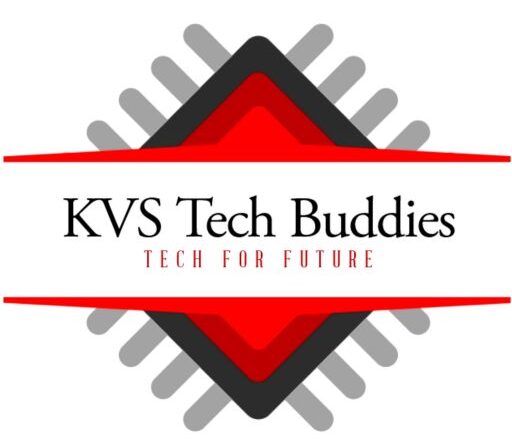




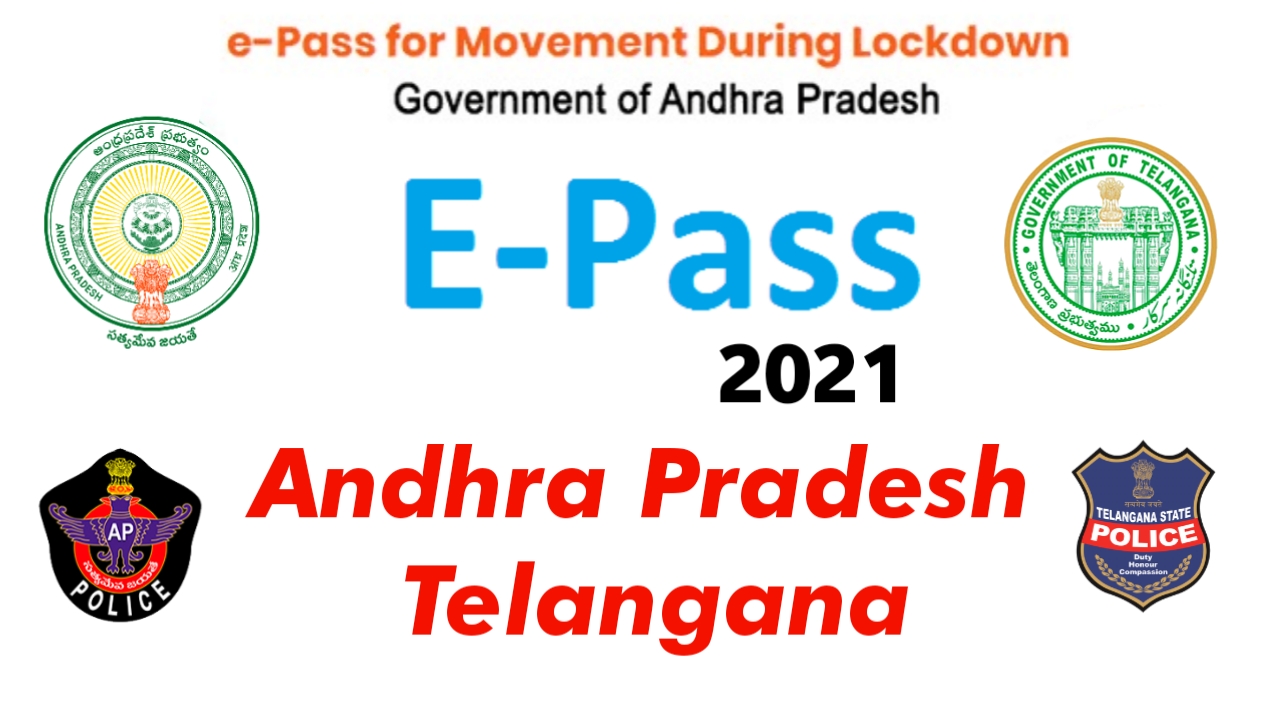

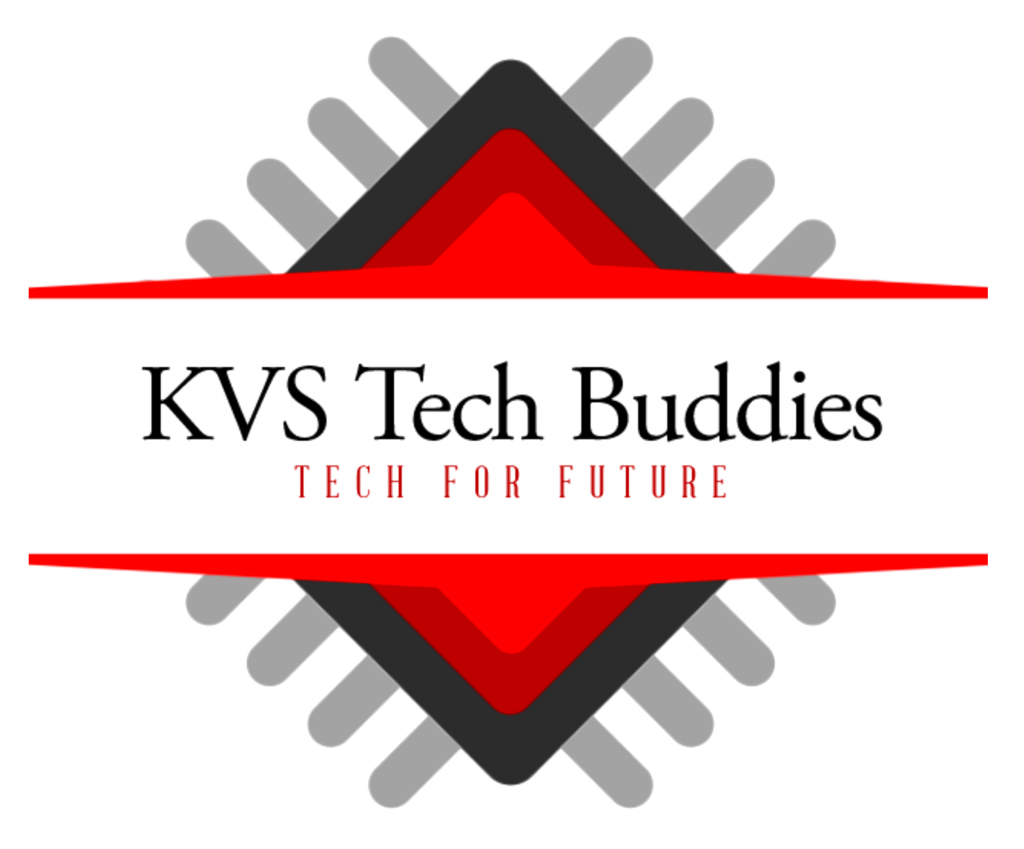

8 thoughts on “SBI WhatsApp Banking Services: How to Register, Latest Details You Should Know”
Phone missing
What i don’t understood is in reality how you are not really a lot more well-preferred than you may be now. You’re very intelligent. You understand therefore considerably in terms of this topic, produced me personally believe it from numerous numerous angles. Its like women and men aren’t fascinated except it?¦s something to do with Woman gaga! Your individual stuffs excellent. All the time handle it up!
Great web site. Lots of useful info here. I’m sending it to several buddies ans also sharing in delicious. And certainly, thank you on your sweat!
When I originally commented I clicked the -Notify me when new comments are added- checkbox and now each time a comment is added I get four emails with the same comment. Is there any way you can remove me from that service? Thanks!
I have been reading out a few of your stories and it’s pretty good stuff. I will make sure to bookmark your blog.
Thank you for all your valuable efforts on this web page. My mum really likes carrying out investigation and it’s obvious why. A lot of people learn all of the powerful tactic you make vital solutions through this web site and increase response from other ones on the area of interest while our own girl is really learning a lot. Enjoy the remaining portion of the new year. Your carrying out a dazzling job.
http://slkjfdf.net/ – Usovohuf Jeboqisii nqz.niun.kvstechbuddies.com.xhu.wq http://slkjfdf.net/
Howdy I am so thrilled I found your site, I really found you by mistake, while I was browsing on Yahoo for something else, Anyhow I am here now and would just like to say kudos for a fantastic post and a all round interesting blog (I also love the theme/design), I don’t have time to read it all at the minute but I have saved it and also included your RSS feeds, so when I have time I will be back to read more, Please do keep up the superb job.