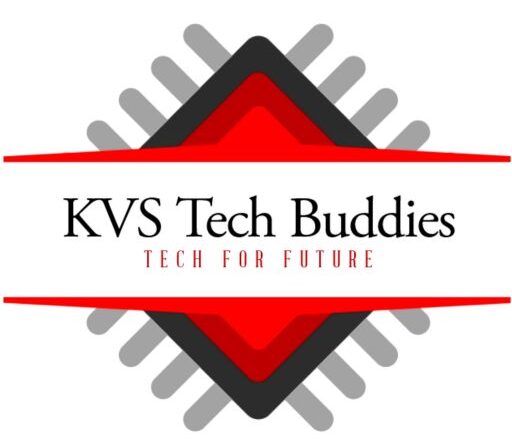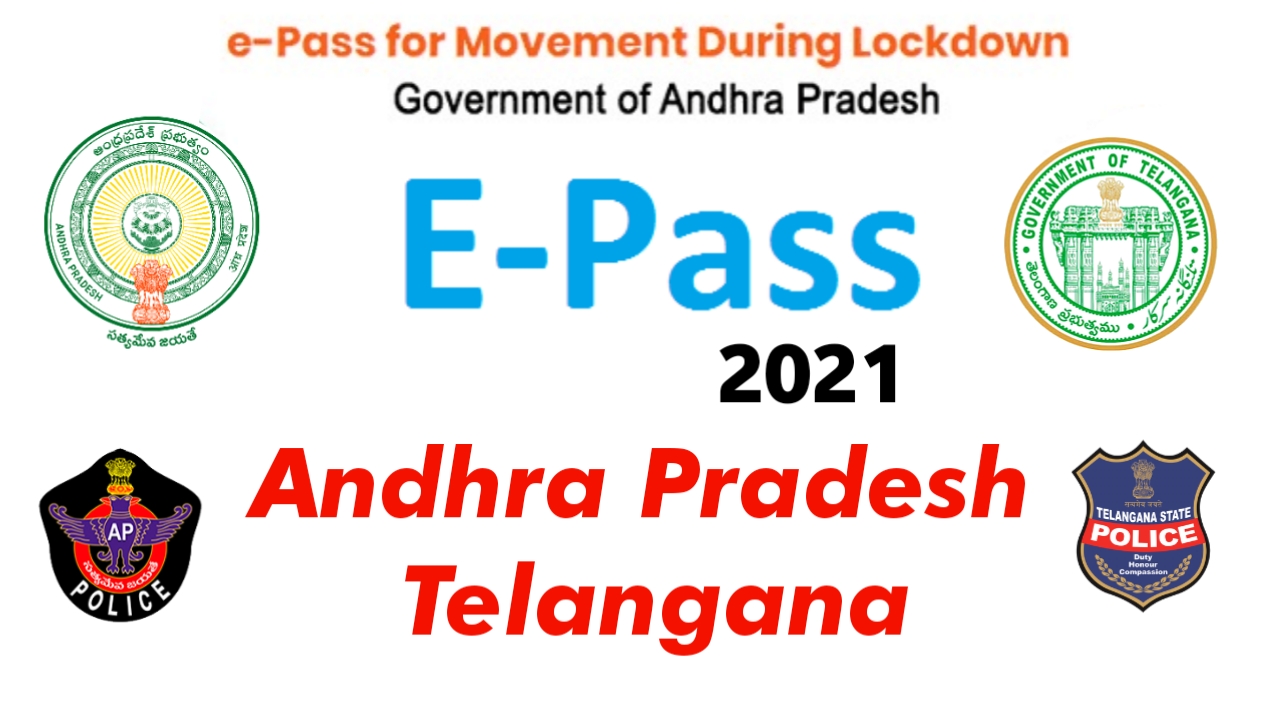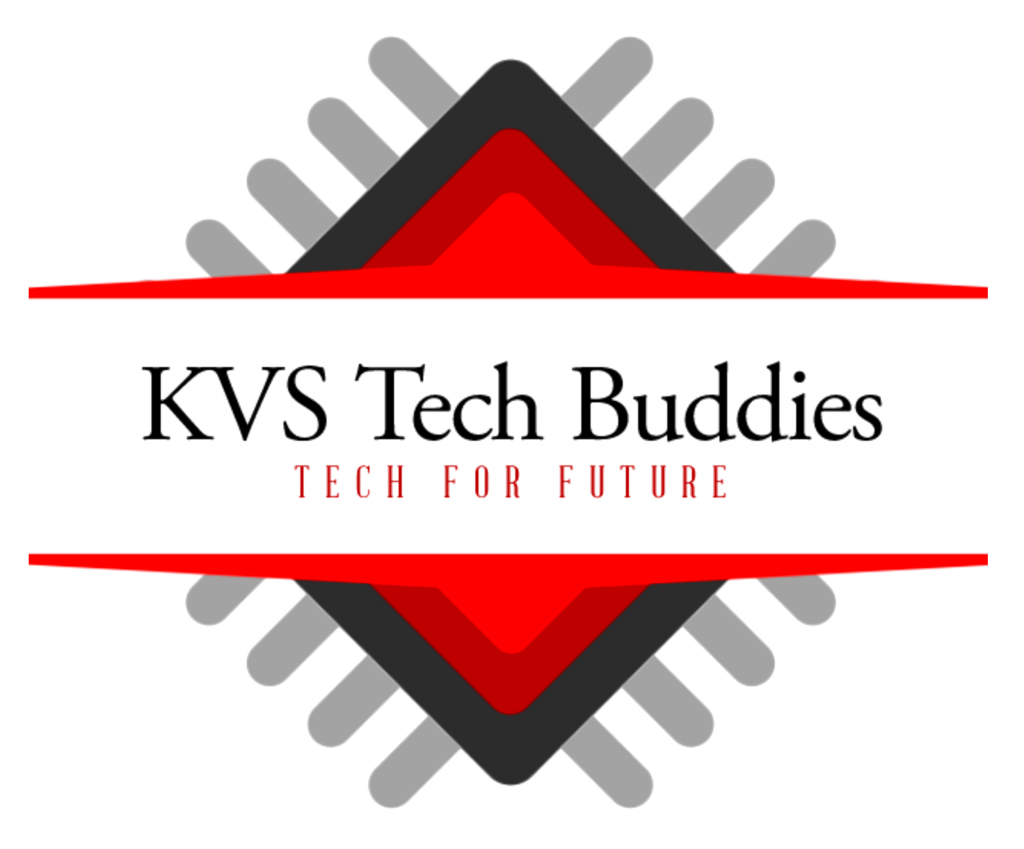In a significant move, Flipkart has stepped into the digital payments arena by launching its own UPI (Unified Payments Interface) service. With this new offering, Flipkart aims to provide seamless payment options to its users within the app. If you’re wondering how to get started with Flipkart UPI, read on!
What Is Flipkart UPI?
Flipkart UPI allows users to make online payments directly within the Flipkart app. Whether you’re buying products, paying bills, or sending money to friends and family, Flipkart UPI simplifies the process. Plus, it’s secure and convenient.

How to Use Flipkart UPI:
- Download and Install the Flipkart App:
- Make sure you have the latest version of the Flipkart app installed on your Android device (initially available exclusively for Android users).
- Look for the ‘Flipkart UPI’ Banner:
- Open the Flipkart app.
- Look for the ‘Flipkart UPI’ banner within the app interface.
- Tap on it to proceed.
- Add Your Bank Account:
- Select the option to ‘Add bank account.’
- Choose the bank you wish to link with Flipkart UPI.
- Follow the verification process to link your bank account securely.
- Start Using Flipkart UPI:
- Once your bank account is verified, you’re all set!
- Use Flipkart UPI for making payments seamlessly within the app.
- You can send money using UPI IDs, phone numbers, or QR codes.
- Pay for your purchases, settle bills, and enjoy a hassle-free experience.

Why Flipkart UPI?
- Competition to Amazon: With this move, Flipkart aims to expand its presence in the digital payments sector, giving competition to Amazon, which already operates its payment vertical, Amazon Pay.
- Digital Adoption in India: The timing of Flipkart’s UPI launch aligns with the increasing digital adoption in India. More users are embracing online transactions for their convenience and security.
So, next time you shop on Flipkart, explore the Flipkart UPI feature and experience seamless payments right within the app!
Remember, Flipkart UPI is designed to make your shopping experience smoother and more efficient. Happy shopping! 🛒💳
- How to Create Studio Ghibli-Style AI Images for Free Using ChatGPT
- How to Watch IPL 2025 for FREE from Anywhere in the World: Ultimate Guide
- MAONO Wave T5 Wireless Microphone | Maono Wave T5 AI Lavalier Mic
- BSNL BiTV: Enjoy 450+ Live TV Channels at No Extra Cost
- WhatsApp Governance: Transforming Access to Government Services in Andhra Pradesh