Flipkart is hosting the Big Billion Days Sale in India, which will conclude on September 30. Ahead of the festive season sale, the e-commerce platform announced a “Sell Back Program” for its consumers to sell their used smartphones and receive a buyback value for the device before purchasing a new smartphone.
With this new feature, Flipkart will provide access to a reliable buy-back service, letting users trade in their old smartphones while buying a new device. Users will get the buy-back value either in their bank account or in the form of a Flipkart Electronic Gift Voucher. Notably, this initiative follows Flipkart’s acquisition of Yaantra, a re-commerce company. Yaantra tackles the surging issue of e-waste and intends to bring about a circular economy.
Bounding Link – Google
How to Use Flipkart’s Sell-Back Feature
To use the Sell Back option, one must just log in to the Flipkart app and search for the option ‘Sell Back’ in the app’s search bar. Now, users who want to get a buy-back value for their old smartphone have to follow the steps below.

Step 1: Search for ‘Sell Back’ and click on the banner.
Step 2: Click on ‘Check price’.
Step 3: Choose the smartphone’s brand and model from the list. Step 4: Enter the IMEI number of the device and click on Verify.
Step 5: Place a request for trading it. Now, an executive will contact you to assess your old smartphone and offer the best value for it.
Step 6: Verify your location to know if it is eligible for this program.
Step 7: Now, confirm the request and wait for the pickup of your old smartphone. On completing the process, the buy-back value will either be credited to your bank account or will be provided in the form of a Flipkart Electronic Gift Voucher.
Currently, the Flipkart Sell Back program is live on the app and will serve 1,700 pin codes across India. Once you place a request for selling your old smartphone via this program, you have to wait for 48 hours to complete the process. The voucher worth the buy-back value of the old smartphone can be used to shop for any product on Flipkart.
- MAONO Wave T5 Wireless Microphone | Maono Wave T5 AI Lavalier Mic
- BSNL BiTV: Enjoy 450+ Live TV Channels at No Extra Cost
- WhatsApp Governance: Transforming Access to Government Services in Andhra Pradesh
- The Chinese AI Startup Disrupting Silicon Valley’s Tech Dominance
- Jio Ventures into Crypto Space with Polygon Partnership

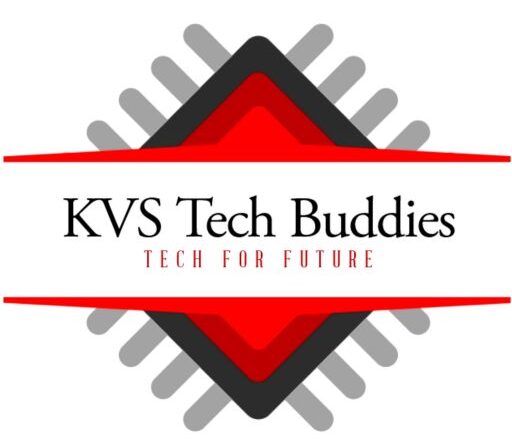




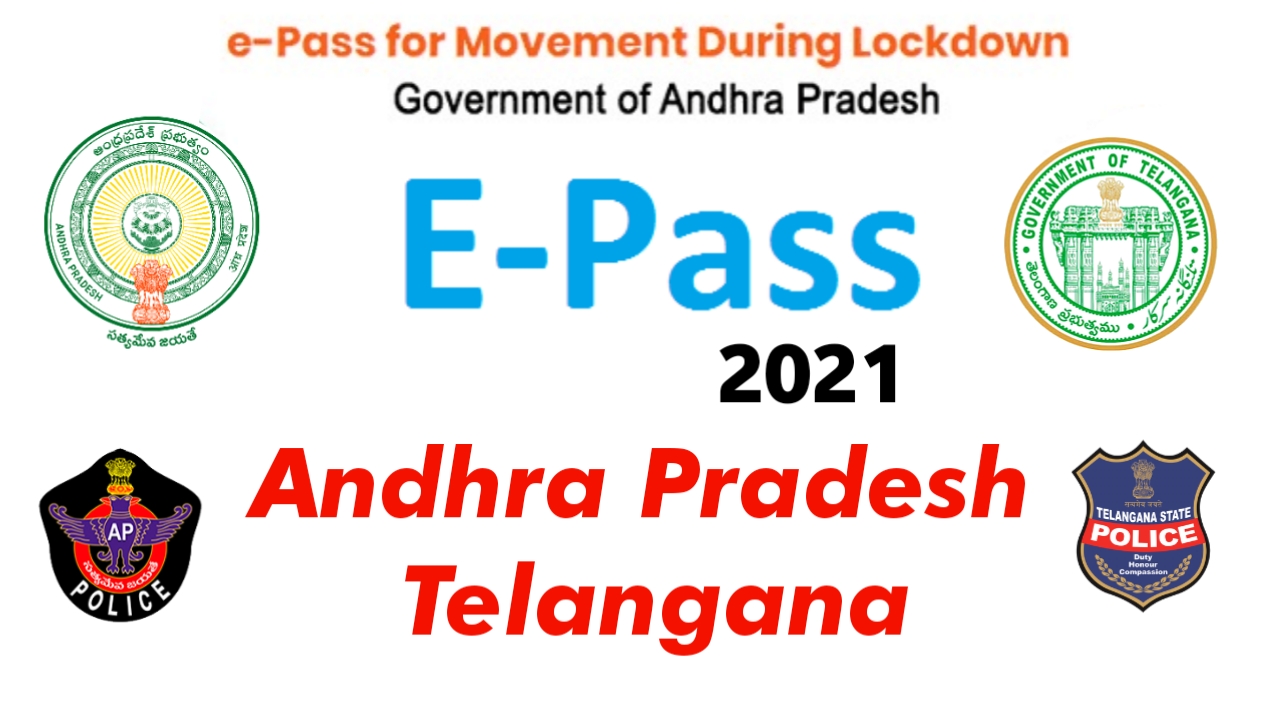

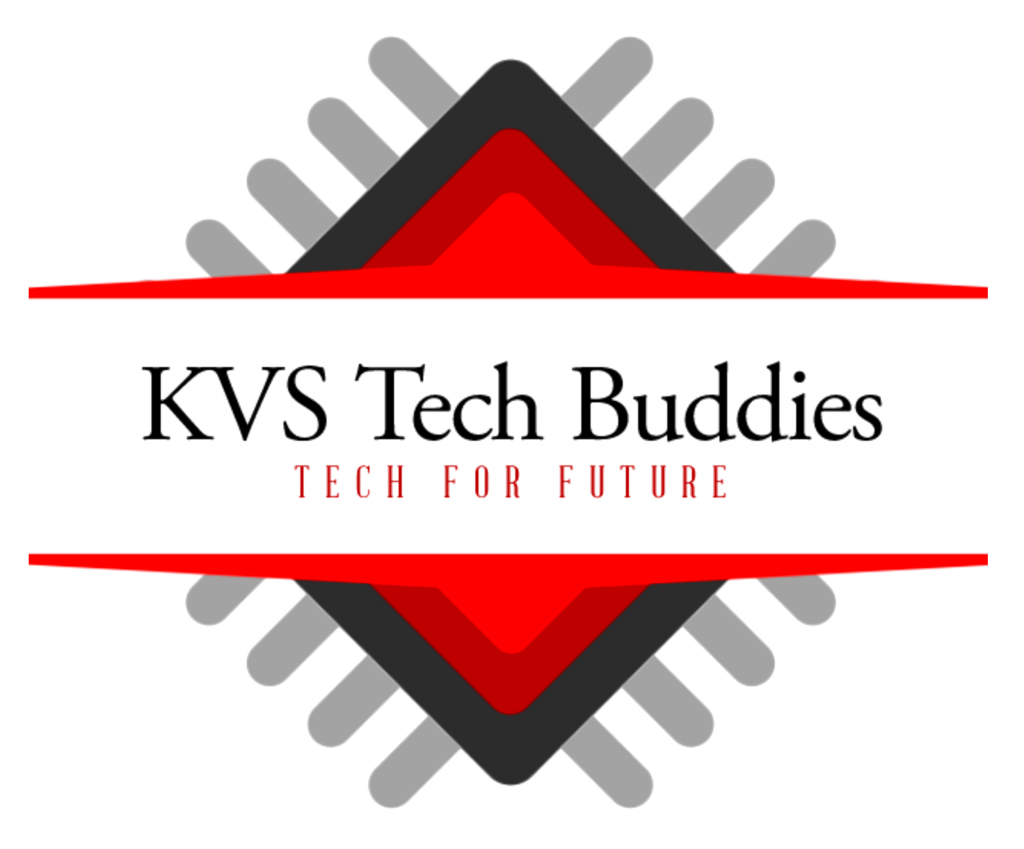

1 thought on “Here’s How to Use Flipkart’s Sell Back Feature; Benefits Explained”
Hiya, I’m really glad I’ve found this info. Today bloggers publish only about gossips and web and this is actually frustrating. A good blog with exciting content, this is what I need. Thanks for keeping this web site, I will be visiting it. Do you do newsletters? Can’t find it.